Designing a Service Section on your WordPress site using block themes can enhance the user experience and allows you to present your services attractively and efficiently. With block patterns, you can easily create sophisticated layouts that are reusable and customizable. Here’s a comprehensive guide to designing a service section pattern using WordPress block themes.
Understanding Block Patterns
Block patterns in WordPress are pre-designed groupings of blocks that save time when creating complex layouts. By using block patterns, you can quickly insert a structured design and customize it according to your needs. This feature is available in both the classic and block editor since WordPress 6.3, empowering users to create site-specific patterns that enhance layout efficiency.
Setting Up the Service Section
- Access the Site Editor: Navigate to the Appearance section in your WordPress dashboard and select the Site Editor. This is where you’ll create and manage your block patterns if you’re using a block theme.
- Open the Pattern Explorer: In the top left of the Site Editor, click on the block inserter and then select the Patterns tab. This will give you access to the Pattern Explorer, where you can select from various predefined patterns or create your own.
- Choose or Create a Pattern for Services: You can start with a default pattern that suits a service section layout or create one from scratch. For service sections, look for patterns that use grids or columns, as these are effective for displaying multiple services side by side. Alternatively, you can create a new pattern by choosing the blocks needed (such as heading, paragraph, and image blocks), arranging them as desired, and saving them as a pattern.
Customizing Your Service Section
- Customize Text and Media: Each block within your pattern can be customized. Edit the text to detail your services, and replace placeholder images with photos or icons that represent each service. Your pattern can be adorned with dynamic elements like contact forms or buttons using plugins such as Ninja Forms for additional interactive features.
- Style Your Pattern: Utilize WordPress’s extensive styling options to adjust colors, fonts, and spacings to match your brand identity. You can use custom CSS classes for more intricate styling requirements, allowing your service section to stand out.
Enhancing Functionality
- Use Synced Patterns for Consistency: If you plan to use the service section across multiple pages, consider using a synced pattern. Making an edit in one synced pattern updates all instances site-wide, ensuring consistency.
- Registering and Managing Patterns: For developers, WordPress provides features to register block patterns via PHP files in the theme’s pattern folder. This approach keeps patterns organized and allows them to be reused easily across different sites or themes.
Exporting and Sharing
- Export Patterns: WordPress allows the export of patterns for use on other sites. This is done by exporting patterns as JSON files, which can then be imported into new WordPress installations.
By designing a service section with block themes, you leverage WordPress’s robust content management and presentation capabilities, allowing your services to shine. Block patterns offer an intuitive, flexible approach to web design, making it easier to implement beautiful and consistent layouts across your site. With adaptability to changes and reusability across pages, they form an ideal tool for modern WordPress design workflows.

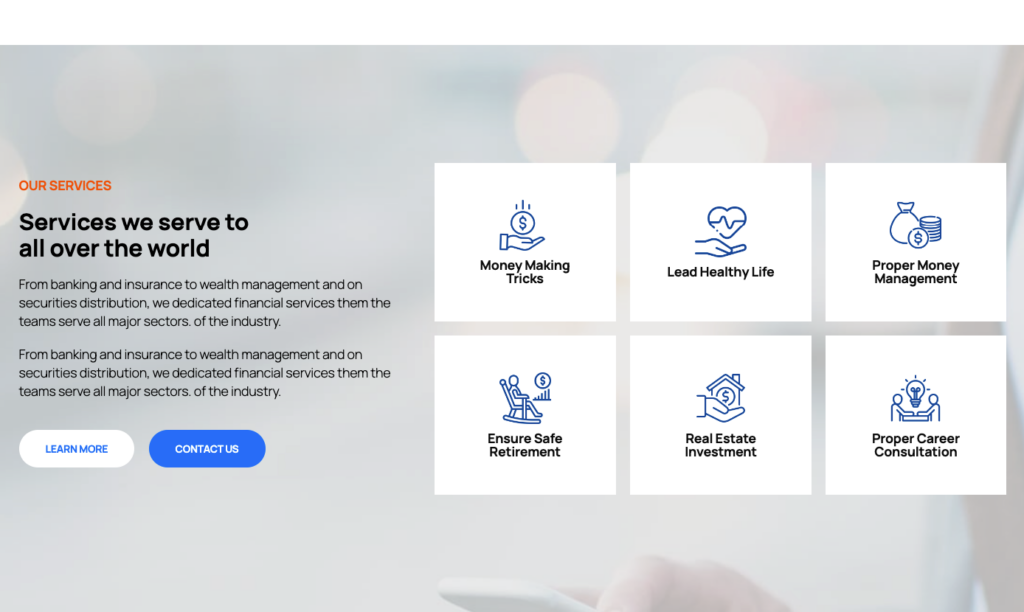
1 thought on “How to Design Service Section Pattern Using WordPress Block Themes?”